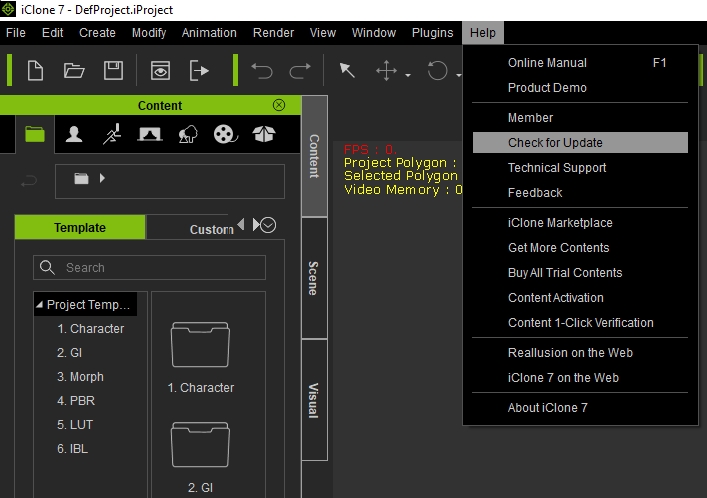How Can We Help?
There are three methods to updating Reallusion software to the latest version
Method#1: Using Reallusion Hub’s Updates feature. Simply download and install Reallusion Hub, then follow the instructions on how to use: –
For example: –
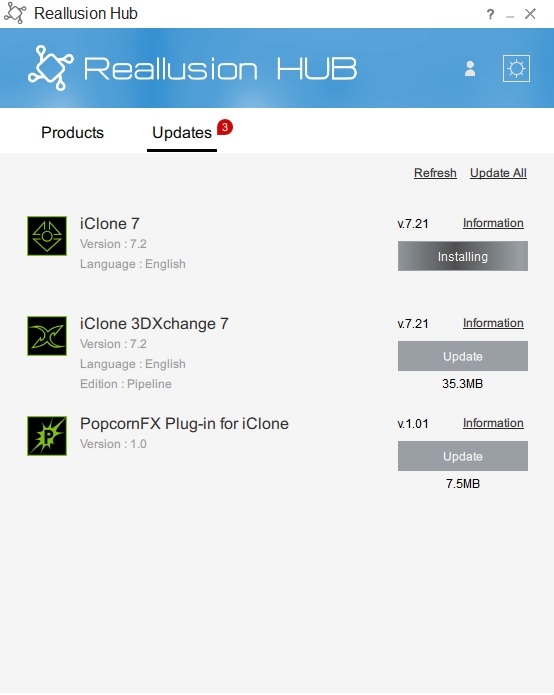
Method#2: Click on the “Check for Update” button in the welcome dialog box of the program and you will prompted to Reallusion Hub.
For example: –
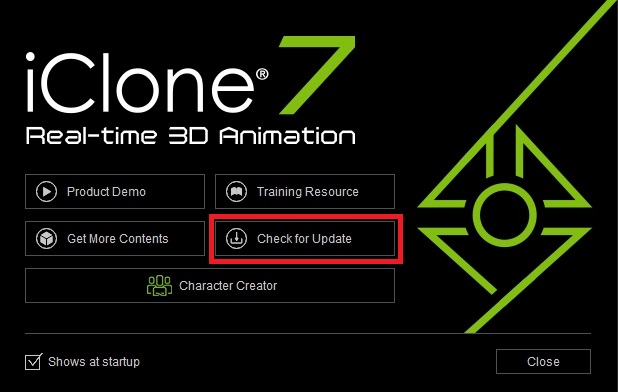
Method#3: Click on the “Help” main menu found on the upper-right corner of the program, followed by the “Check for Update” option, in which you will be prompted to Reallusion Hub and update your program.
For example: –